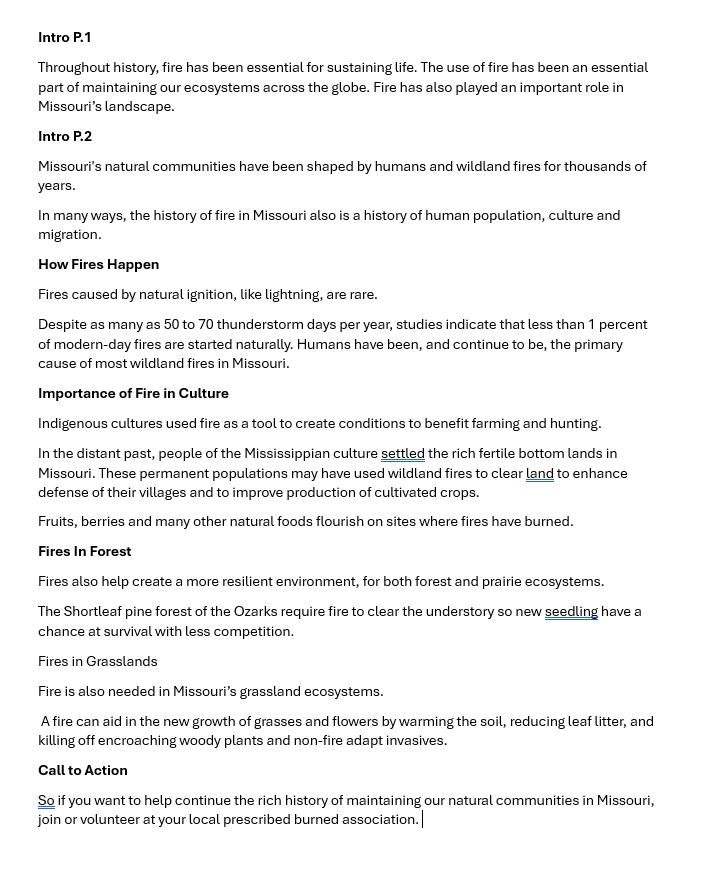Starting Out
While I have some experience with video editing software, Adobe Premier Pro was a new beast for me. It’s been roughly seven years since I’ve last edited a video and it showed. Between the massive amounts of rain, extreme heat, and loss of a grandfather in the last two weeks, I didn’t get out to take as much footage as I was hoping for. I had some ideas of what I wanted to make a video on but realized I have neither the time nor the editing skills to make those ideas happen. I then went through my photo albums on my computer and realized I had a ton of footage and pictures on my favorite subject, FIRE!
Cutting for Time
I had roughly 160 photos and two dozen videos to sift through and determine which would work for a video. Once I had selected my best videos and photos, I began to write a script. I could talk about the importance of fire in the Missouri landscape all day but I wanted the purpose of the video to ask my viewers to be more involved in prescribed fire. As fun as the super cheesy radio ad was for my audio project, prescribed fire holds a special place in my heart. I wanted to convey that fire was integral to Missouri and has been for far longer than most people think. Once I had my script down, I broke it into sections so I could piece together the visual components. I recorded my voice-over for the script and imported it into Premiere. After a few tweaks to my voice recording, it was time to put pictures and footage over the top.
Placement of Pictures/Footage
I wanted each section to have photos and or a video that aligned with the topic and the mood of the audio. This turned into a plug-and-play game of about an hour. Most of the videos just needed to have the front and end of the video edited out. The pictures were where I spent the most time editing. Going into the “editing controls”, I shifted around the photos and scaled them to fit the video dimensions. I tried to keep most of the pictures fire-themed, but I did go back and throw in some post-season burn areas to fit the mood better and give some more context. Overall, I was pleased with the experience, and it didn’t take me too long to get the hang of it. I am looking forward to using this software in the future!
Peer Feedback
I received a lot of positive feedback on my draft. My peers enjoyed the storyline I created and could sense the passion I have for fire through it. Some other feedback I received on my draft was a lack of background noise. I was still undecided if I did background music or some fire sound effects. I decided to go with background music that had a more serious tone. Another piece of feedback I got was adding some text to introduce the video and to add closing credits. I was also recommended to add some resources about the PBA’s but some of them don’t have websites and I didn’t want to confuse anyone. I also moved my intro about three seconds into the video to have a bit of music over the title for people to get a sense of what the video is going to be about. While the storyboard has not changed since my draft, I did have to go back in and redo some of the videos. There was an issue with my videos lagging, but I found that I needed to go into “Sequences” and remove the parts of the videos I edited out using “Render In and Out”. After this, the videos were flawless! Overall, I am very happy with how this video turned out. The background music fits the tone of the story I was trying to convey and my pictures and videos show how fire helps our beautiful state stay healthy!